Table of Content
- The AI Travel Planning Revolution
- Why Just Showing a List of Hotels Isn't Enough
- What Does a Modern AI Trip Planner Consist Of?
- Development Cost Breakdown
- AI Trip Planner App 101: How to Actually Build It
- Technical Stack Deep Dive
- API Part of Developing and Integration
- Real Case: AI-Powered Travel Planning for a Travel Agency
- Maintenance and Scaling Costs
Ready to Build Your AI Trip Planner?
Book a callThe travel industry is changing fast. It’s no longer enough to just show a list of hotels—today’s user expects the platform to think for them. Whether you want to build AI trip planner solutions or develop a road trip app planner, this guide covers everything. If you’re dreaming of launching a travel tech product or simply want to understand how modern AI trip planners work, let’s break it down together. Building something truly smart is more about combining the right tools and logic than inventing artificial intelligence from scratch. You can have a new product, using existing tools.
The AI Travel Planning Revolution
The trip planner app development landscape has evolved dramatically. Top-performing ai trip planner app solutions now achieve:
- 3x faster itinerary generation
- 40% cost savings for users
- 92% satisfaction rates
This explains why 67% of travel startups now prioritize AI capabilities when they build a trip planner.
Why Just Showing a List of Hotels Isn’t Enough
Travelers today want more than a place to sleep. They want experiences, recommendations, and a sense that the platform understands their needs. When you build AI capabilities into your trip planner platform, you unlock higher engagement and loyalty, but to truly keep users coming back, it’s critical to follow proven tips to improve travel app user retention throughout your product lifecycle.
- 60% higher user engagement
- 45% more repeat bookings
- 30% faster planning processes
The market is changing, and users now expect the platform to:
- Suggest ideas for the route
- Tell them where is cheaper
- Show when is the best time to go
It’s about making the whole journey easier, more personal, and more fun.
What Does a Modern AI Trip Planner Consist Of?
Let’s skip the code and focus on what the platform actually does for the user. The best trip planner AI app solutions combine:
- AI Selection Engine (using GPT for creative suggestions)
- Dynamic Pricing Module (with price data from travel APIs)
- Smart Scheduling (using weather data, events, and crowd info)
All of this is already possible thanks to a mix of:
- GPT (for ideas, routes, and smart conversations)
- APIs (for weather, events, and price alerts)
- Existing tools (for bookings, price tracking, and more)
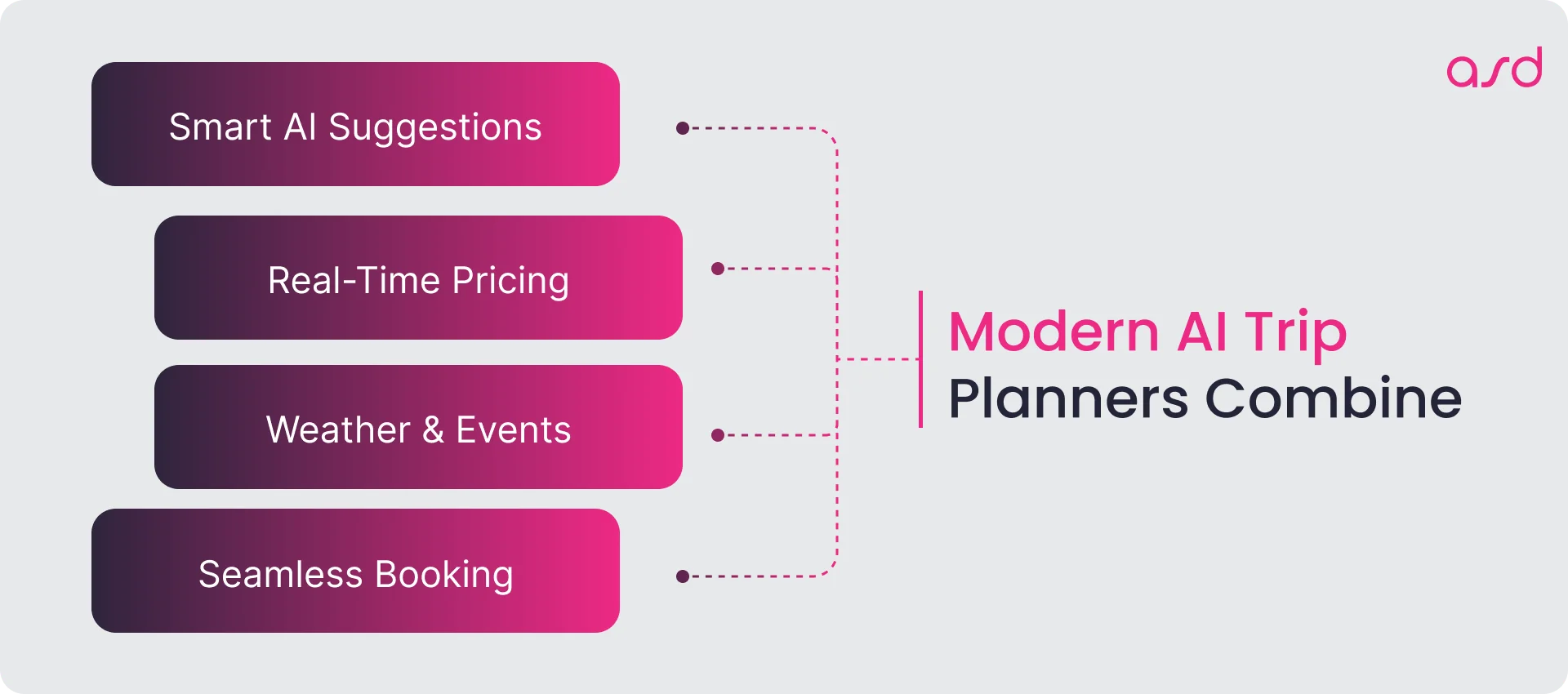
Development Cost Breakdown
Understanding a trip planner app development cost is crucial. To build AI-powered trip planner app solutions, consider:
| Component | Cost Range | Time Required |
| Core MVP Features | $25k-$50k | 6-8 weeks |
| Advanced AI Integration | +$15k-$30k | +3-4 weeks |
| Third-party API Connections | $5k-$20k | 2-3 weeks |
The cost to develop a trip planner app varies based on location and team structure. For a more detailed roadmap, check out our approach to creating a robust software development plan that ensures your project stays on track from idea to launch.
Ready to build an AI Trip Planner?
AI Trip Planner App 101: How to Actually Build It
Here’s the fun part—a literal, step-by-step guide to creating a working MVP (minimum viable product) in just 6–8 weeks. This isn’t theory. It’s how we’d do it, and how you can too.
1. User-Friendly Input
The user sees a simple interface:
- Where are you going?
- When?
- What are your interests?
- What’s your budget?
No technical jargon. Just human questions.
How to do it technically:
- Frontend: Use React Native (for mobile/web) or Flutter to build responsive forms and chat-like flows.
- State Management: Implement Redux or Context API (React) to manage user input and app state.
- Validation: Add input validation to ensure data quality before submission.
- UX: Design intuitive navigation and clear prompts to maximize completion rates.
2. Smart Backend Logic
The backend takes these answers and, behind the scenes, builds a prompt for the AI. The user never sees this. For example:
“Create a 5-day itinerary for Kyoto, focused on temples, tea ceremonies, and gardens, for a mid-range budget. Include daily themes, 3-4 activities per day, dining suggestions, and transport tips. Output in JSON.”
The backend sends this to the AI (like GPT-4), gets a structured response, and then adds real-time data—like weather forecasts and local events—using open APIs.
How to do it technically:
- Backend Framework: Use Node.js (Express/FastAPI) or Python (FastAPI/Django REST).
- Prompt Construction: Dynamically build prompts based on user input.
- AI Integration: Connect to the OpenAI GPT-4 API (or similar) using secure API key management.
- Data Enrichment: Fetch real-time data from APIs (OpenWeatherMap for weather, Eventbrite for events, Skyscanner/Booking.com for travel data).
- Response Validation: Ensure AI outputs are structured (preferably JSON), and sanitize before sending them to frontend.
3. Beautiful, Actionable Results
The user gets a clear, interactive itinerary: daily plans, maps, activities, booking links, and more. They can edit, save, or share—no tech skills required.
How to do it technically:
- Frontend Rendering: Use component libraries (MUI, Ant Design) for cards, lists, and itinerary elements.
- Map Integration: Integrate Google Maps API for route visualization and activity mapping.
- Interactivity: Enable itinerary editing, saving, and sharing features.
- Authentication: Implement user login with OAuth or Firebase Auth for persistent plans.
4. The Simple Startup Stack
You don’t need to build your own models or complex infrastructure. A realistic startup stack might look like this:
- Frontend: React Native or Flutter
- Backend: Node.js or Python (FastAPI)
- AI Layer: GPT-4 API for itinerary generation
- Integrations: Booking.com, Skyscanner, OpenWeatherMap, Google Maps APIs
- Hosting: AWS, Azure, or Google Cloud
And yes, you can assemble a working MVP in just 6–8 weeks with the right team.
How to do it technically:
- Deployment: Use Docker for containerization and CI/CD pipelines (GitHub Actions, GitLab CI) for automated deployment.
- Cloud Hosting: Deploy backend and frontend on AWS Elastic Beanstalk, Azure App Service, or Google App Engine.
- API Management: Use API gateways for secure and scalable integration with third-party services.
- Monitoring: Implement logging and monitoring tools (Sentry, Datadog) for performance and error tracking.
5. Ready-Made Tools
There’s a growing list of ready-made tools and platforms you can use for inspiration or integration:
- Magic Write™ by Canva (AI-generated itineraries)
- Trip Planner AI (customizable, free)
- Layla.ai, iplan.ai, askLAYLA (AI travel planners with booking integrations)
To see how this works in practice, take a closer look at our travel portal development process designed for next-gen travel platforms.

Technical Stack Deep Dive
To properly build trip planner AI systems, here’s what we recommend:
Frontend:
- React Native (for cross-platform mobile)
- Flutter (alternative option)
Backend:
- Node.js (for API integrations)
- Python (for AI processing)
AI Layer:
- GPT-4 Turbo (for itinerary generation)
- Custom fine-tuning (for brand voice)
Key APIs:
- Google Maps (locations/routing)
- Skyscanner (flight data)
- OpenWeatherMap (forecasts)
This stack lets you build ai trip planner app solutions that scale.
API Part of Developing and Integration
Any AI trip planner depends on seamless API integration. Here’s what the typical API integration process flow looks like in modern travel apps:
1. Define Integration Requirements
- Clarify which data and features you need from each API.
- Identify endpoints, data formats, authentication, and rate limits.
2. Review API Documentation
- Study endpoints, parameters, request/response formats, and error codes.
- Check for usage restrictions and best practices.
3. Set Up Development Environment
- Install HTTP client libraries (e.g., Axios, Fetch, Requests).
- Securely store API keys and secrets using environment variables.
4. Establish Connection and Authentication
- Implement authentication (API keys, OAuth, JWT).
- Make a test request to verify connectivity and credentials.
5. Map Data Flows
- Plan how data will move between your app and the API.
- Consider timing, volume, and CRUD operations (GET, POST, PUT, DELETE).
6. Develop Integration Logic
- Write code to send requests, handle responses, and process errors.
- Use middleware or SDKs for complex integrations.
7. Test and Validate
- Perform unit and integration testing.
- Simulate edge cases and error scenarios to ensure reliability.
8. Monitor and Maintain
- Log requests/responses for troubleshooting.
- Monitor usage, handle rate limits, and update as APIs evolve.
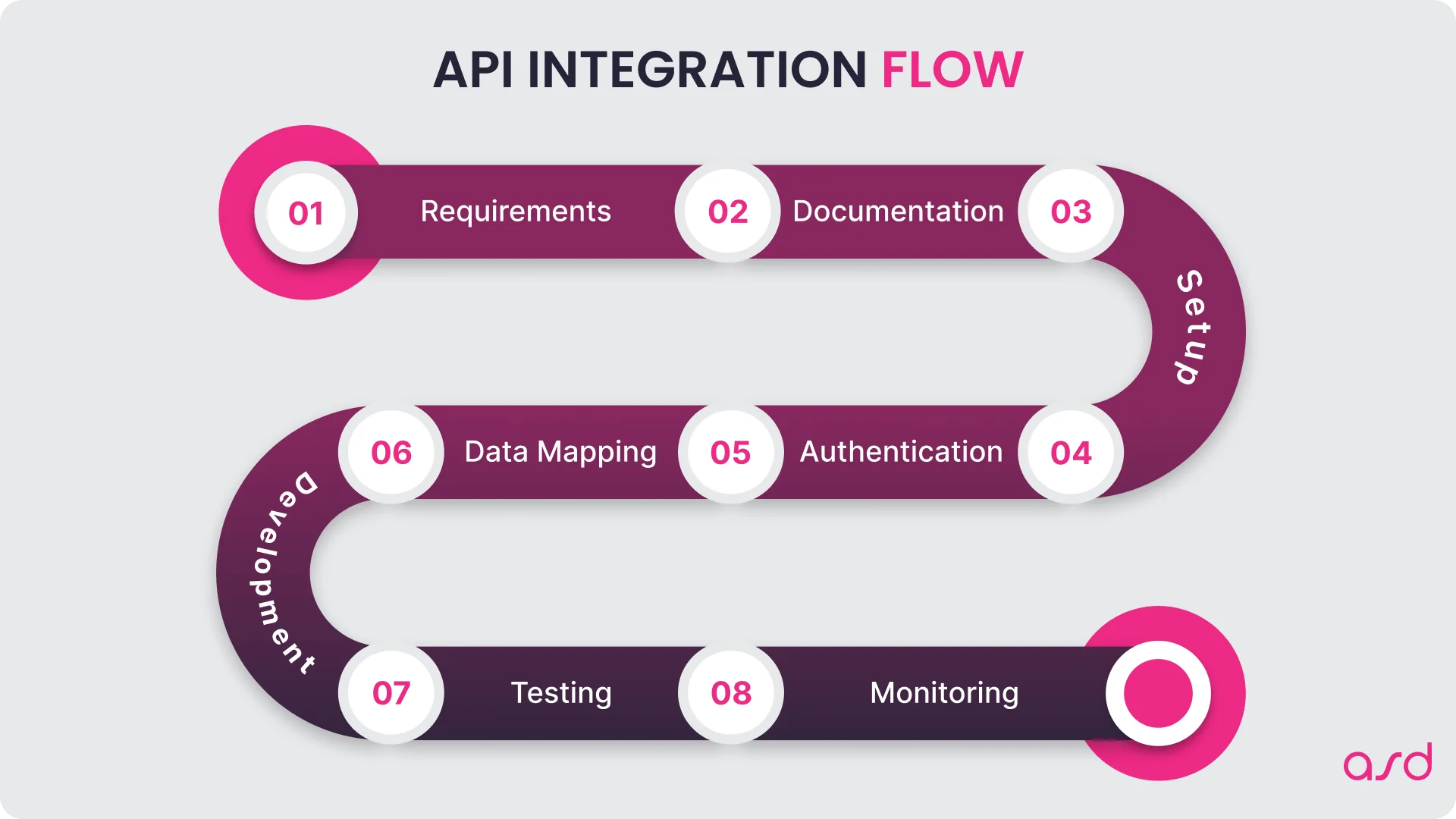
Pro Tip:
A well-documented and monitored API integration process flow is essential for scaling your travel app and ensuring a smooth user experience. However, in the end of the day, API integration is all about many dependencies, such as up-to-date information, documentation quality, communicating with providers, and many more, especially with travel APIs.
Real Case: AI-Powered Travel Planning for a Travel Agency
To make this concrete, here’s how we at ASD Team helped a travel agency transform their business with generative AI:
The Challenge
The client wanted to provide personalized travel recommendations at scale, but their planning team was overwhelmed by manual work and couldn’t keep up with demand.
Our Solution
We integrated the OpenAI ChatGPT API to build a system that:
- Creates customized itineraries for each traveler
- Suggests relevant local attractions and experiences
- Provides real-time travel updates (weather, events)
- Offers personalized recommendations based on user preferences
- Handles inquiries related to flight delays and disruptions
Technical Highlights:
- Multi-source tourism data integration
- Real-time weather and event updates
- Preference analysis algorithms for better personalization
- Dynamic itinerary adjustment capabilities
The Results
- 200% increase in user engagement
- 60% higher booking conversion
- 85% positive feedback
- 70% reduction in planning time
The solution enabled scalable personalization, improved customer satisfaction, reduced manual planning work, and increased repeat bookings. This is a real example of how combining the right AI, APIs, and integrations can deliver measurable business value—fast.
Learn more about Generative AI in Travel Tech: 5 Proven Use Cases We Delivered
Maintenance and Scaling Costs
After you build ai trip planner app solutions, plan for:
Ongoing Costs:
- API fees: $500-$2,000/month
- Cloud hosting: $300-$1,500/month
- Maintenance: 20-40 hours/month
Scaling Add-ons:
- Real-time re-optimization: +$15k
- Price prediction: +$10k
- Multi-user planning: +$8k
Why Professional Expertise Matters
AI is a great tool in the right hands. The real magic comes from a professional engineer or developer who knows how to use it to create a working product that meets the unique demands of the travel niche. It’s not just about plugging in APIs—it’s about knowing how to combine them, tune the user experience, and deliver something that feels truly smart and reliable.
A professional can:
- Pick the right integrations for your audience
- Fine-tune the user experience so AI suggestions feel natural and actionable
- Ensure the product is reliable and scalable as you grow
- Quickly adapt to market changes and new opportunities
When building a modern AI trip planner, the technical journey goes far beyond just writing code. We’re often asked, “How long does it take to go from idea to launch?” The reality is, while spinning up a prototype might take just days, delivering a robust, scalable product that users love is a much longer adventure. That’s because end-to-end software development is more than a checklist—it’s a holistic process that covers everything from initial discovery and architecture, through design, integration, and testing, all the way to deployment and ongoing support. Just as planning a seamless trip requires attention to every detail, so does orchestrating each phase of your travel app’s lifecycle.

Don’t complicate things. You can assemble a smart trip planner from GPT and ready-made integrations—and in just a few weeks, show a product that really works, helps plan a trip, and looks like AI.
Let’s talk about your AI Trip Planner? We expert guidance and rapid delivery of your AI-powered travel app. And we are ready help you go from idea to working product—fast.

Scaling Up: From MVP to Complex System
If you want to go beyond the MVP and build something on the scale of Booking or Hopper, you can add:
- Real-time itinerary re-optimization (based on weather, events, or closures)
- Deep personalization (learning from user feedback)
- Price prediction and alerts
- Seamless booking integrations
- Collaborative planning features
This takes more time (3–12 months, depending on complexity), but the foundation is the same: combine the best available tools, data, and AI logic to deliver what users actually want.
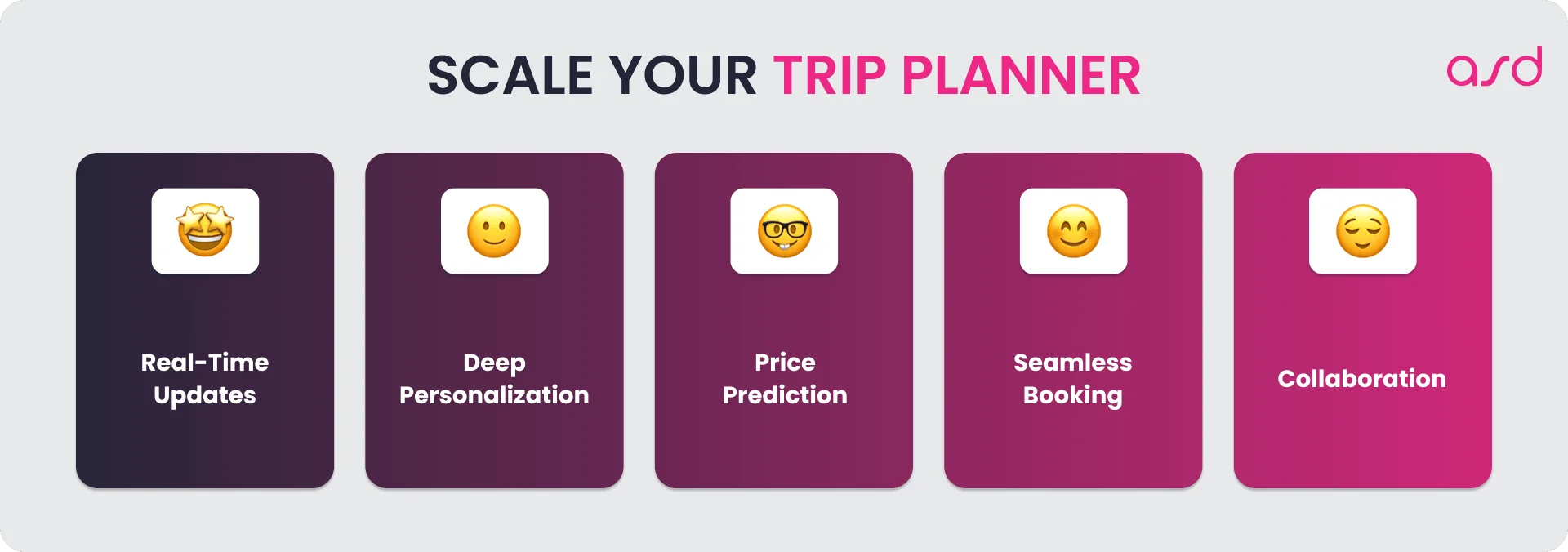
What Result Does the User Want?
- A complete, actionable itinerary—not just suggestions, but a real plan
- Confidence in their choices (with explanations from the AI)
- Real-time adaptability to changes
- A personal touch—the platform “remembers” preferences and improves over time
Conclusion
Today, to create an AI trip planner, you don’t need to build your own models or complex infrastructure. Thanks to the tools already available—GPT, open APIs, ready-made travel data—a TravelTech startup can assemble a working first version of its product in just 6–8 weeks. The main thing is not to “invent artificial intelligence” but to intelligently combine existing solutions into a useful scenario for the user.
If you want to go from idea to working product—fast, easy, and in the right way from the start—just find a team that understands both the tech and the travel niche. (We happen to know a pretty good one, it’s us, sorry for the little advertisement, but, hey, you’re reading it on ASD Team blog.)
Questions? Answers!
Who are the main competitors in the AI trip planner space?
The leading competitors in the AI trip planner market include Layla.ai, iplan.ai, Trip Planner AI, Magic Write by Canva, and askLAYLA.
What makes your solution different from other AI travel planners?
Our solution stands out by combining GPT-4 with real-time data, such as live weather, local events, and dynamic pricing, plus integrated booking APIs. This creates highly personalized, actionable itineraries that adapt instantly to user preferences and travel conditions.
Can’t I just use an existing tool instead of building my own?
You can use off-the-shelf tools, but creating your own trip planner gives you complete control over the design and user experience. This approach allows for customizing features specifically for your target audience and business goals.
How fast can I match what other tools are doing?
With the right team, you can develop and launch a working MVP in as little as 6-8 weeks. Leveraging established APIs and GPT technology accelerates development and helps you quickly reach feature parity with competitors.
Why would users choose a custom trip planner over big platforms like Booking or Hopper?
Custom trip planners can deliver deeper personalization, smarter AI-driven suggestions, and unique features tailored to specific traveler needs or niches. This results in a more engaging and satisfying travel planning experience compared to generic, mass-market platforms.
