Table of Content
- Introduction to API Integration
- What is an API?
- Understanding API Types
- The process for a smooth and hassle-free API integration
- API Integrations Challenges
- How do I discover and select the right APIs for my project?
- Importance of API Documentation
- What security measures should be implemented when integrating APIs?
- Scalability in API Integrations
- API Integration Best Practices
- API Integration: You’re all set!
Let’s start API integration?
Contact UsAPI (Application Programming Interface) is crucial for having a more organized, efficient, and easy-to-scale ecosystem that can meet all of your business and client needs. Any business that uses digital software to run their physical or fully digital business should know more about API integration best practices. Most APIs return data in readable formats like JSON or XML, which are typically user-friendly, though handling more complex datasets may require additional queries to properly format the data. That being said, in the next minute you’ll discover what an API is, how to implement APIs and connect two or more applications, and how to choose the right APIs for your business or project. Whether you have tech knowledge or not, this will help you understand the basics and get you started.
Introduction to API Integration
API integration is the process of connecting different applications, systems, or services through Application Programming Interfaces (APIs). This integration enables the seamless exchange of data, functionality, or services between systems, allowing them to communicate effectively. By automating workflows and improving data access, API integrations enhance overall system efficiency and streamline business operations.
There are various types of API integrations, including REST APIs, SOAP APIs, and GraphQL APIs. Each type has its unique features and use cases, making it essential to choose the right one based on your specific needs. Tools and platforms like Workato, MuleSoft, and Apache Kafka can facilitate the integration process, providing robust solutions for connecting multiple systems.
API integration is a critical aspect of modern software development, enabling businesses to leverage the benefits of multiple systems and services. Whether connecting internal systems, external services, or third-party applications, API integrations offer a versatile and powerful technology that drives innovation and efficiency.
What is an API?
In simple terms, an API is an easy way that different systems or applications communicate and exchange data with each other. The main purpose of an API is to connect smaller apps to your app to help you with different business purposes (customer service, payments, reviews, etc.).
For example, Uber may seem like one big individual app, but there are several smaller apps that contribute to booking trips for its users. One API is for the payment, one finds for your current location, one helps with the reviews, and many other such integrations that help their business run accordingly.
APIs can also be used to retrieve data from multiple endpoints, particularly when the desired information is distributed across different resources or requires varying parameters for successful retrieval.
Understanding API Types
There are several types of APIs, each with its own strengths and use cases. REST APIs (Representational State Transfer) are the most commonly used type, known for their simplicity and flexibility. They use standard HTTP methods and are ideal for web services that require stateless communication and resource manipulation.
SOAP APIs (Simple Object Access Protocol) are more complex and formal, often used in enterprise environments where security and transactional reliability are paramount. They rely on XML for message formatting and can operate over various protocols, including HTTP and SMTP.
GraphQL APIs are a newer type of API designed to provide more flexibility and efficiency in data querying. Unlike REST APIs, which require multiple endpoints for different data requests, GraphQL allows clients to request exactly the data they need in a single query, reducing the amount of data transferred and improving performance.
APIs can also be classified as internal APIs, external APIs, or partner APIs, depending on their intended use and accessibility. Internal APIs are used within an organization to connect different systems, external APIs are available to external developers and users, and partner APIs are shared with specific business partners.
Understanding the different types of APIs is essential for building effective API integrations. Each type has its own strengths and weaknesses, and choosing the right one depends on the specific use case and requirements.
The process for a smooth and hassle-free API integration
To successfully integrate one or more APIs to help you with different functionalities and data, you must follow these next 3 essential steps our developers use to deliver high-quality and fast API integrations. Bug- and glitch-free during and after the integration.
When planning and designing your API integration, it’s crucial to understand the steps involved in the OAuth flow for requesting user access. This includes sending POST requests to specific URLs for authentication and token exchanges, initializing the OAuth flow, acquiring access tokens, and managing refresh tokens. The complexity of implementing OAuth compared to simpler authentication methods should not be underestimated.
Planning and Design
- First, have a clear understanding of what functionalities or features you need and want the APIs to accomplish. Do you need a payment system? Better data flow? Automate the sending of your emails? These are just a few examples of a need you might have.
- Find APIs that meet your exact needs, whether that be a third-party API or your own developed one. An already-made API only provides the integrated functionality and allows limited control over it, but saves more time and resources compared to creating your own API.
- Develop a detailed design that will later decide how the API integration will work. Define the endpoints, data formats (JSON or XML), authentication methods, and any other protocol that is needed.
- Secure the APIs by having API keys, encryption, and limited access to protect your sensitive data.
- Understand your API documentation, such as the API endpoints, request and response formats, error codes, and usage examples. This will help you in the actual integration process and for future maintenance.
- Handle pagination within the context of API development by using query parameters such as ‘page_size’ and ‘bookmark’ to manage data retrieval efficiently. This practice is essential for incremental pagination and handling responses effectively.
Integration and Implementation
- Depending on your API integration, set up the development environment, which includes setting up servers and databases, and install any specific libraries or SDKs that are necessary for your infrastructure.
- Start writing the code in your app to make API calls, handle responses, and integrate the API’s functionality into the existing system. This includes error handling, which will fix any unexpected issues and ensure your data will transform into a format your app can use.
- Use version control systems like ‘Git’ to track progress, communicate with developers, and manage any code changes.
- Emphasize the importance of proper logging as a key feature of API gateways. Logging enhances security and monitoring by centralizing traffic control and applying security-related features to API requests. Without a gateway, API providers would struggle to implement logging consistently across all endpoints, which could lead to security vulnerabilities.
Testing and Monitoring
- Test each integration to make sure there are no issues and everything works as expected. You can do test API calls and verify the responses to ensure the systems communicate properly.
- To check your systems even further, have user acceptance testing, which includes having real users use and test your functionalities to make sure they work and they meet your business requirements.
- If everything works well and your application is deployed, all you have to do is continuously monitor the integration and check and fix errors by having logs.
- Manage API usage in relation to respect for rate limits set by API providers. Monitoring API utilization and implementing usage quotas for different customers can prevent service disruption and maintain API account integrity.
- Emphasize the significance of rate limiting in managing API traffic and ensuring security. Effective rate limiting measures help protect against service disruptions by monitoring API utilization and preventing excessive usage that could affect performance.
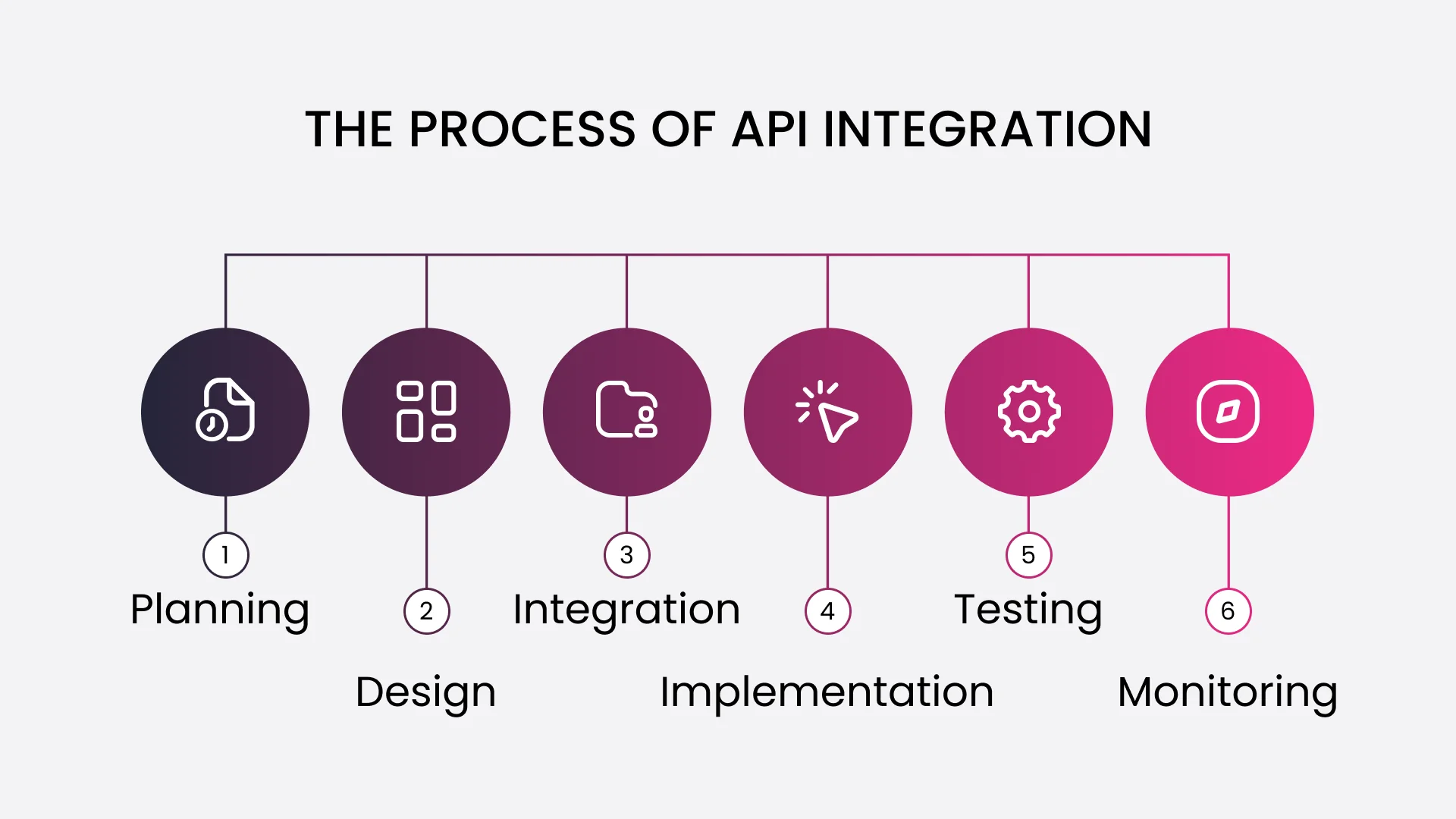
API Integrations Challenges
API integrations can be challenging due to differences in data formats, protocols, and architectures. One of the common challenges is handling errors and exceptions, which can be time-consuming and require significant resources. Implementing robust error handling mechanisms is crucial to ensure that your system can gracefully handle unexpected issues.
Security is another major concern, as API integrations can introduce new vulnerabilities and risks. Ensuring that APIs are secure and implementing strong authentication and authorization mechanisms is essential to protect sensitive data and maintain system integrity.
API integrations can also be affected by rate limits, quotas, and other restrictions imposed by API providers. These limitations can impact the performance and reliability of your integrations, requiring careful planning and management to avoid disruptions.
Additionally, API integrations require careful planning, design, and testing to ensure seamless communication between systems. The complexity of integrating multiple systems, protocols, and data formats can make debugging and troubleshooting difficult, necessitating a thorough understanding of the technical details involved.
Despite these challenges, API integrations offer numerous benefits, including improved efficiency, enhanced customer experience, and increased revenue. By addressing these challenges proactively, you can build robust and reliable API integrations that drive business success.
How do I discover and select the right APIs for my project?
“Okay, I understand what an API is and how to integrate one, but how do I even know where to find and which API to choose?” Well, since there are many different APIs on the market, each having its specific features, compliances, security, reliability, etc., we will try to make this process as easy as possible, providing you with a simple check list of things you should do and consider when looking and deciding on which APIs to integrate. Additionally, ensure that the API you choose has detailed documentation, as comprehensive and easily accessible documentation is essential for team members to understand and manage integrations effectively, aiding in troubleshooting and improvements.
Identify Your Requirements
First of all, you need to clearly know what you need an API to accomplish, whether that be data retrieval, automating tasks, content management, or any other functionality. Unless you already have a tech team doing this for you, you need to know which data formats you need (JSON, XML), the supported coding languages for your application, and to ensure compatibility with your current systems.
Research Available APIs
Check API directories like GitHub, ProgrammableWeb, or RapidAPI to discover a large catalogue of available APIs that match your specific requirements. Also, you can see what other similar businesses are using to provide a more seamless user experience. If some APIs are successfully used in your industry, this can be a good sign that they are reliable and worth testing. If you prefer word of mouth and direct opinions from other people, check developer forums where people are sharing their experiences and recommendations with different APIs on the market.
Compare API Features and Documentations
Once you have a list of APIs you might want to try, to narrow the list even further, compare the features and choose the one that provides the most amount of specific functionalities you need. Besides functionality, each API has its own documentation that can help you make a more informed decision and help you later in the integration process.
Check Security and Compliance
It doesn’t matter if an API has all you were looking for if it doesn’t have secure protocols (e.g., HTTPS, OAuth) to protect your sensitive data, prevent breaches, and maintain your system integrity. Verify that the API is compliant with industry standards and regulations, so you don’t bump into any major compliance problems along the way.
Test the API
As you mostly do with any other software or product, you first test it and make sure it smoothly reflects what you were looking for. You can do this with APIs by using their free trials and using it in sandbox environments to see how easy it is to integrate and if the functionalities work as expected.
If you are still at an early stage with your software and are not yet sure what will work and what not, you should consider developing a Minimum Viable Product (MVP) to test your idea in real-world scenarios with real users and see if it’s worth investing further. See how to build an MVP to discover more about what an MVP is, why it is essential for startups, and how to actually build one.
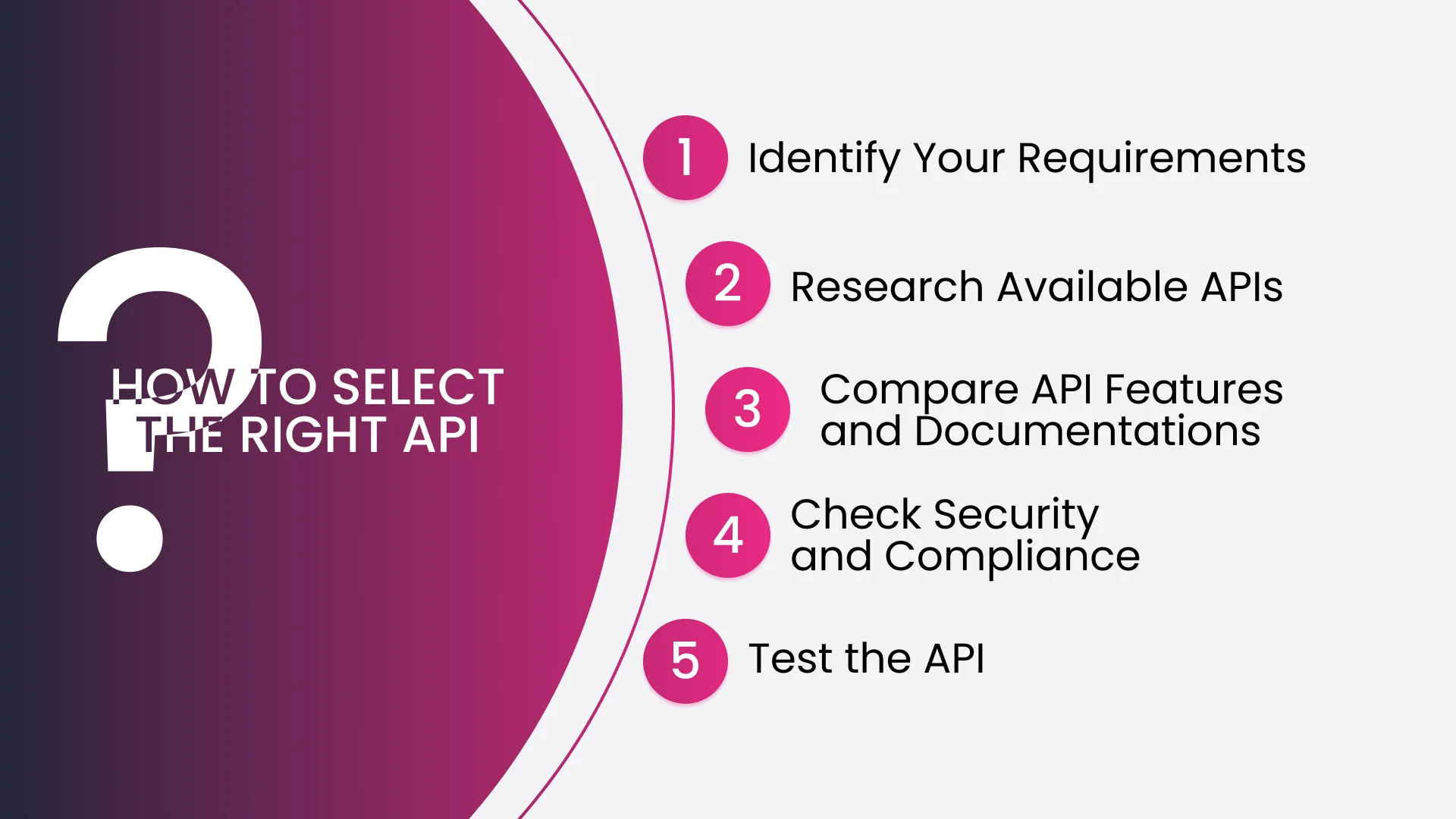
Importance of API Documentation
API documentation is critical for building and maintaining successful API integrations. Good API documentation provides clear, concise, and accurate information about the API, its endpoints, and its usage. This includes technical details such as API endpoints, request and response formats, and error codes.
API documentation should also provide information about authentication methods, rate limits, and other restrictions. This helps developers understand how to use the API effectively and avoid common pitfalls.
Well-documented APIs are easier to integrate, test, and maintain, reducing the risk of errors and misunderstandings. Regularly updating and refining the documentation to reflect changes in the API ensures that integrations remain stable and efficient.
API documentation is essential for both internal and external API integrations, as it enables developers to understand and work with the API effectively. By providing detailed and accurate documentation, you can facilitate smoother integrations and improve the overall developer experience.
What security measures should be implemented when integrating APIs?
When integrating APIs, one of the key aspects you need to consider are robust security measures that will permanently protect your system and data. The main goal of this is to not only keep your system and data protected but also your employees, prospects, clients, and partners safe from unauthorized access. Think of it like having a warehouse stored with valuable items; you need to have special impenetrable locks that only certain people can access. Before any items get into your warehouse, you need to check and ensure they’re not containing harmful items that could damage your warehouse stocks. Additionally, significant security risks are associated with API abuse, making it crucial to monitor and log API usage to detect malicious behavior. These are just some analogies so you can get a clear picture of the importance and how security measures act. Let’s dive deeper into more of these security measures that you should implement.
Verify Your API’s Security Standards
Earlier we talked about checking if the wanted API provider meets security requirements before choosing to integrate it. If you somehow already have chosen an API, now it’s the time to check their documentation and ensure they take the most efficient precautions to keep your data secure. Check things like:
- Their authentication and authorization mechanisms
- Encryption methods and policies
- Data privacy and compliance
- The importance of using JSON Web Tokens (JWTs) internally for APIs, highlighting their utility in access and refresh tokens due to the claim information they provide for decision-making
Implement Strong Error Handling Protocols
Sometimes, your integration can unexpectedly have errors that can put your system at risk and have your sensitive data get leaked. This can be solved by having usual messages like “Something went wrong” when an error occurs instead of displaying details about your system that could be used by attackers to exploit it. Also, integrate monitoring tools that can keep your team updated when any certain issue occurs, so they can identify and fix any issue fast and effectively. Additionally, understanding output formats and maintaining communication with API providers is crucial to resolve any queries that users might have during their integration process.
Protect API Keys and Tokens
Think of API keys and tokens like passwords for accessing your APIs. If these are compromised, unwanted users can gain control and make API calls on your behalf. This can easily lead to having your sensitive data exposed and put your employees and your clients at risk. You can avoid this by storing your API keys and tokens in secure vaults like AWS Secrets Manager or Azure Key Vault. Avoid hardcoding them into your system architecture and occasionally generate new keys and tokens.
Additionally, it is crucial to handle access tokens securely, particularly in different client environments such as mobile, backend, and browser-based applications. This ensures that the OAuth authentication flow remains secure and prevents unauthorized access.
Utilize Role-Based Access Control (RBAC)
RBAC is the action of only allowing users access to the parts of the API they need to use, which can minimize the risk of unauthorized access and compromise your employees and clients. With this tool, you can assign roles such as “Admin” (which can have full access to the API), “Viewer” (which can only read the data), etc. Therefore, assign roles and permissions to each user so they can only access and perform specific tasks they need.
Following good practice involves managing claims centrally within an API framework to ensure privacy and security. This approach controls which claims appear in tokens and avoids the exposure of sensitive data through JWTs when interfacing with external services.
Limit Data Access and Synchronization
Similar to the last tip, this also applies the principle of least privilege by limiting data access. Without this, you have a high risk of displaying sensitive information through your API, which can lead to data breaches. Filter your data or apply a field-level permission technique so the only data and fields that get access are those that are necessary for its functionality.
Additionally, it is crucial to understand and adhere to the specific ‘own best practices’ of an API during integration. Each API may have distinct standards and conventions that must be followed for successful integration, so thoroughly examine the documentation and features to familiarize yourself with these unique practices.
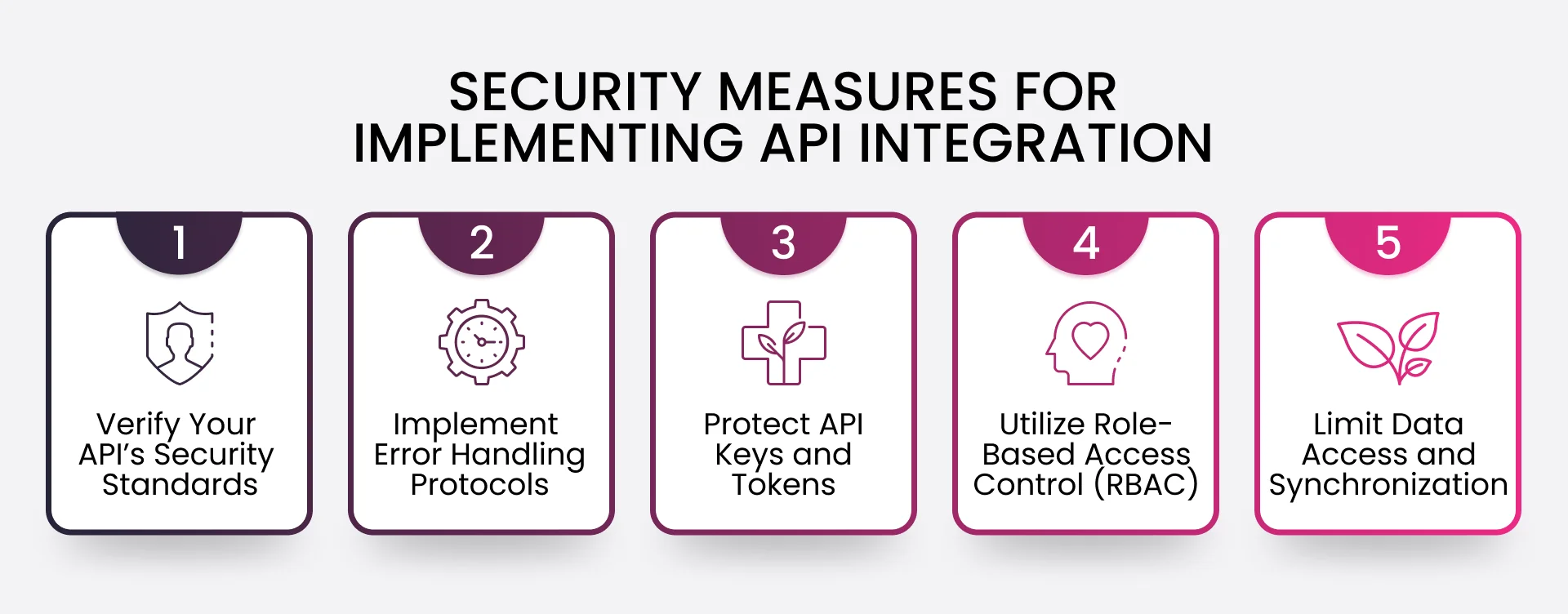
Scalability in API Integrations
Scalability is a critical aspect of API integrations, as it enables systems to handle increased traffic, data, and user demand. Scalable API integrations can be achieved through various techniques, such as load balancing, caching, and content delivery networks (CDNs). These techniques help distribute the load and improve the performance of your integrations.
API integrations should be designed to handle large volumes of data and traffic, ensuring that systems remain responsive and efficient. This is especially important for real-time API integrations, which require fast and reliable data exchange.
Scalability can be achieved by scaling horizontally (adding more nodes) or vertically (increasing node capacity), depending on the specific requirements. Horizontal scaling involves adding more servers to distribute the load, while vertical scaling involves upgrading the existing servers to handle more traffic.
Scalable API integrations require careful planning, monitoring, and maintenance to ensure that systems remain stable and efficient. By designing your integrations with scalability in mind, you can ensure that your systems can grow and adapt to changing demands and requirements.
Scalability is a key benefit of API integrations, as it enables businesses to grow and adapt to changing demands and requirements. By implementing scalable API integrations, you can ensure that your systems remain efficient and responsive, even as your business grows.
API Integration Best Practices
Everybody wants to speed up the process and wants to integrate the API as soon as possible. There are a couple of third-party API integration best practices that will definitely help you speed up the API integration process flow a little bit.
-
Use SDKs and Libraries
Most of the third-party APIs offer Software Development Kits (SDKs), which provide pre-written functions that simplify the whole API integration process by making API calls, handling authentication, and processing responses. On the other side, Authentication Libraries will handle standard authentication methods like OAuth, JWT, etc. for you. Many of these libraries have already been tested and can effectively save you a lot of time in the API integration process.
-
Start with API Testing Tools
One of the most important API integration steps is testing the APIs before integrating them. To make this even easier, use tools like Postman or Insomnia that allow you to quickly test API endpoints and get a clearer picture of the structure of requests and responses. All of this without writing any code.
Want to improve API performance? Feel free to ask any questions you might have. Our experts will be glad to assist you.

-
Document as You Go
Upon publishing the API, there may be unexpected events, and the integration could have problems or needs to be improved. Developers might not remember all of the details regarding the actual build of the API and not be able to fix or improve it. Therefore, it’s crucial to document the whole API integration process.
-
Midularize Your Code
Have your API integration code written in a modular way. How do you do this? You separate different functionalities or features into different functions or filters. This will make your code look cleaner and easier to maintain and find necessary data.
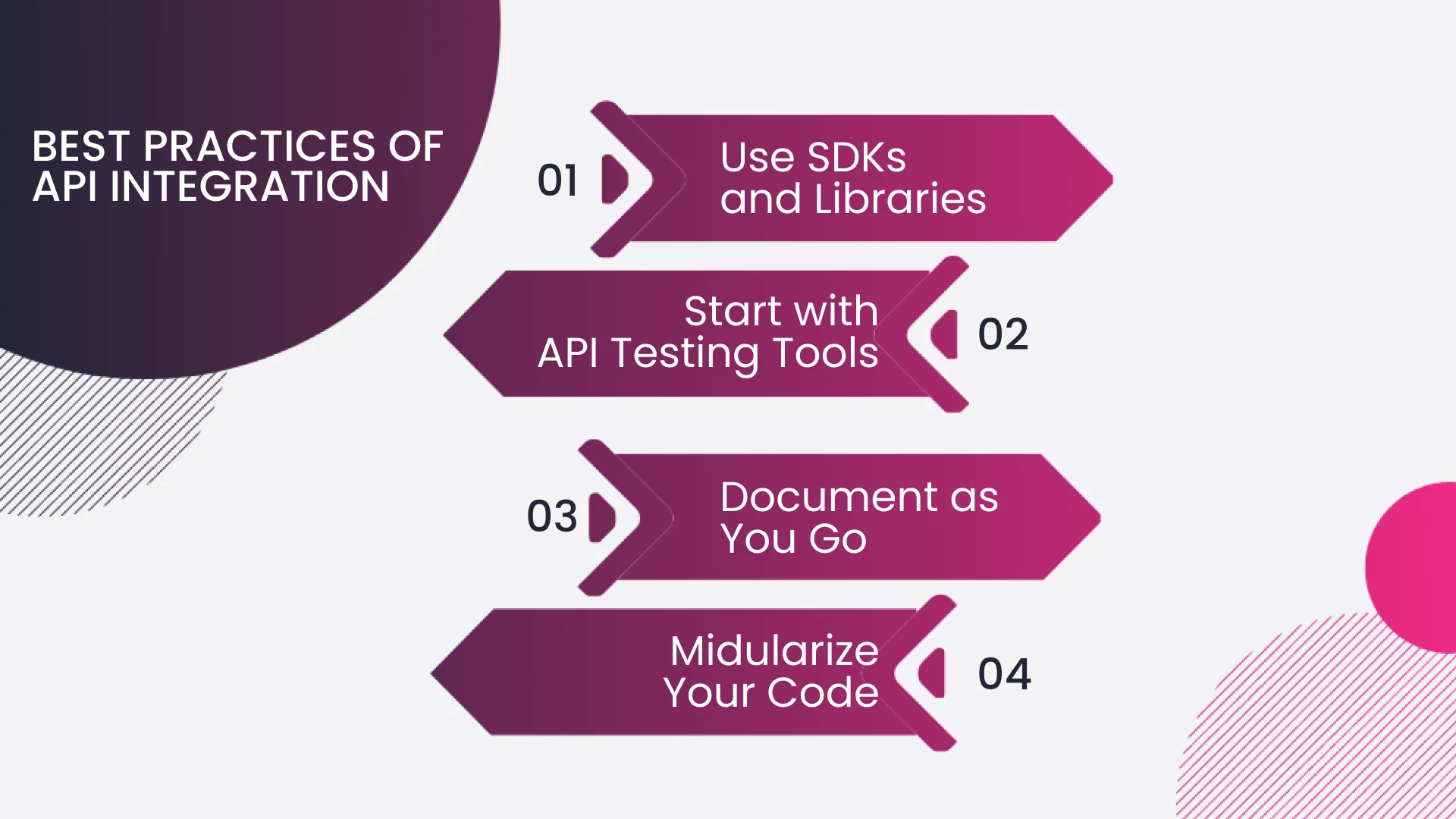
API Integration: You’re all set!
These third-party API integration best practices are not for the tech-savvy and are not hard to follow for an usual business owner, so don’t sweat it; you can easily integrate an API by yourself. But keep in mind that this is not something to overlook; APIs are crucial for ensuring your business runs smoothly. From connecting your systems to automating workflows and having seamless communication between all of your software. Take your time to do this right, don’t rush things, and follow the steps thoughtfully.
It makes sense to select an on-premises integration solution for on-prem applications, while a cloud-based solution is more suitable for hybrid or cloud scenarios to enhance performance and scalability.
Want to integrate and apply these third-party API integration best practices, but you don’t even have fully developed software (or none at all)? Check out our software development outsourcing services to help you speed up the process and get straight to integrating your preferred APIs.
Looking for a tech partner for your project?
There are 7 third-party API integration best practices that need to be carefully executed in order to have a successful and seamless API integration. Starting with defining your requirements, know which API version you plan to use, which API functionality you need, and what API you want to expose from the integration.
The second step is understanding your API documentation. Moving on, enhance your development environment, such as the tools and libraries you’re going to use and the environment variables in which you’re going to store sensitive information. Now it’s time to implement the integration by starting with a simple request and writing code to handle API responses.
After the integration is done, carefully test the integration to make sure everything runs smoothly. Perform unit and integration testing. From now on, all you have to do is constantly monitor and maintain the API updated and error-free.
It’s very important to have documentation of your whole API integration process for future reference and maintenance.
To make the whole process easier, save time, and get better results, the best thing you can do is not trust APIs. This may sound very general, so here’s a quick breakdown of how to never fully rely on APIs and always have precaution measures.
First of all, before deciding on integrating any APIs, read the whole documentation of the specific third-party API. Make sure you understand how to use it, any restrictions it might have, request limits, authorization tokens, and all the important details you can find.
The documentation does not fully guarantee that everything is secure and will integrate seamlessly. Test each API before using them. After testing, everything may or may not work well, but in each of these cases, check the status of API response codes and provide an appropriate error handler.
If everything so far looks good, to future-proof yourself from any errors or system breaches, constantly monitor and log every request you make to the API. Whether that be errors, events, response times, or any other action.
Automation tools can highly reduce manual work when it comes to testing and improving the efficiency of the API integration process. There are automation tools for almost any stage of the integration process, such as running tests that ensure the functionality of the APIs, tools that simulate real-world scenarios that test API scalability, some that detect and help you prevent errors that manually you might not catch, and many more.
Doing everything manually can become overwhelming, and sometimes impossible since the chances of missing critical issues grow as your API does. Besides missing eros, this can be very time- and energy-consuming and very difficult to scale since it limits your ability to adapt to new API versions or increased traffic.
These API tools help you with those matters, providing you with continuous testing and feedback, so your API can remain secure and effective even when you’re not actually investing time in it.
Questions? Answers!
What are the steps in API integration?
There are 7 third-party API integration best practices that need to be carefully executed in order to have a successful and seamless API integration. Starting with defining your requirements, know which API version you plan to use, which API functionality you need, and what API you want to expose from the integration.
The second step is understanding your API documentation. Moving on, enhance your development environment, such as the tools and libraries you’re going to use and the environment variables in which you’re going to store sensitive information. Now it’s time to implement the integration by starting with a simple request and writing code to handle API responses.
After the integration is done, carefully test the integration to make sure everything runs smoothly. Perform unit and integration testing. From now on, all you have to do is constantly monitor and maintain the API updated and error-free.
It’s very important to have documentation of your whole API integration process for future reference and maintenance.
What techniques can help me with API integration?
To make the whole process easier, save time, and get better results, the best thing you can do is not trust APIs. This may sound very general, so here’s a quick breakdown of how to never fully rely on APIs and always have precaution measures.
First of all, before deciding on integrating any APIs, read the whole documentation of the specific third-party API. Make sure you understand how to use it, any restrictions it might have, request limits, authorization tokens, and all the important details you can find.
The documentation does not fully guarantee that everything is secure and will integrate seamlessly. Test each API before using them. After testing, everything may or may not work well, but in each of these cases, check the status of API response codes and provide an appropriate error handler.
If everything so far looks good, to future-proof yourself from any errors or system breaches, constantly monitor and log every request you make to the API. Whether that be errors, events, response times, or any other action.
How can automation tools help streamline API testing and improve efficiency?
Automation tools can highly reduce manual work when it comes to testing and improving the efficiency of the API integration process. There are automation tools for almost any stage of the integration process, such as running tests that ensure the functionality of the APIs, tools that simulate real-world scenarios that test API scalability, some that detect and help you prevent errors that manually you might not catch, and many more.
Doing everything manually can become overwhelming, and sometimes impossible since the chances of missing critical issues grow as your API does. Besides missing eros, this can be very time- and energy-consuming and very difficult to scale since it limits your ability to adapt to new API versions or increased traffic.
These API tools help you with those matters, providing you with continuous testing and feedback, so your API can remain secure and effective even when you’re not actually investing time in it.



