Table of Content
- What are software requirements?
- Who is responsible for creating requirements?
- What key information should be included?
- How to collect requirements?
- Types of requirements
- Criteria of the accurate requirements
- Requirements creation process
- Guide to Creating Requirements
- Efficient practices for writing a SRS
- Requirements in the Testing Phase
Develop Your Idea into Powerful Software
Book a callHaving a product idea is a great start, but it’s just the tip of the iceberg. You can’t kick off the development right away after sharing your idea with the team. Well, you can actually, but this project is doomed to failure. Recent research conducted by BITKOM e.V. highlights a concerning reality – 75% of IT projects run into trouble right from the start. The main culprits are vague requirements, poor time and budget management, and communication issues among the project team. Today, we get you across the process so you know why clarity matters for requirements, and how to collect them wisely in future projects.
Let us first look at the definition of requirements to find out what it means particularly in the software development field. In short, software development requirements form the basis of a project. They are elaborated descriptions of what the software should carry out right from its features and functions to how it should respond to various situations. Requirements are like roadmaps guiding developers on how to make their end product perfectly aligned with what a client envisions and needs. Usually, they encompass the prime project goals and define standards the product must correspond to. Also, they may include certain pains that the company is willing to solve with the product, along with cost considerations for both development and long-term maintenance.
Discover about software development delays and why projects end up late
What are software requirements?
Definition and Importance
Software requirements are detailed descriptions of the software’s functionality, performance, and constraints that it must meet to satisfy the needs of its users and stakeholders. They serve as the foundation for the software development process, ensuring that the final product meets the expected standards and requirements. It could be different in, for example, generative AI in travel and banking industries. Well-defined software requirements are essential for the success of any software project, as they help to prevent misunderstandings, miscommunication, and errors that can lead to costly rework and delays. So, in other words, a requirements document is created during the phase of software development.
Benefits of Well-Defined Requirements

Well-defined software requirements offer numerous benefits, including:
- Improved communication among stakeholders, developers, and users, ensuring everyone is on the same page.
- Reduced errors and misunderstandings, minimizing the need for rework and corrections.
- Increased efficiency in the development process, allowing for smoother transitions between phases.
- Better decision-making and prioritization, help allocate resources effectively and address high-priority tasks first.
- Enhanced performance, security, and scalability of the software, ensuring it meets the necessary standards and can grow with user requests.
- Reduced costs and time-to-market, as clear requirements help avoid unnecessary delays and expenses.
- Improved user satisfaction and acceptance, as the final product aligns closely with user expectations and needs.
Who is responsible for creating software requirements?
There are two options of who can participate in requirement creation: the client or the BA. You can leave the task for the BA or do it yourself. In our company both ways are acceptable.
Product Owner’s Side
The PO starts with a clear understanding of the vision of the client and their business goals. As they are representing the client throughout the project, they need to be clued up on the concept and know the strategic objectives.
The high-level requirements are derived from the user’s needs. These can be reflected in user stories, features, or epics in the software development process. The PO has to have a deep perception of the product’s value which will have to be delivered to the end user. It is needed to do effective task prioritization further on.
During the requirement negotiation, the PO has to demonstrate engagement and ask as many questions as needed to be well-informed about how the project process occurs. Then, they are able to build realistic expectations regarding the workflow.
Business Analyst’s Side
The BA collaborates with the PO in order to figure out the prime project goals and clients’ ambitions that they want to fulfill with the product. BAs are supposed to make extensive documentation that may include elaborative user stories, functional and non-functional requirements, acceptance criteria, process flows, and the software development life cycle (SDLC phases) overall. The output from the previous phase is crucial as it serves as the input for the next, ensuring a structured and systematic approach to development.
They work closely with the Product Owner to get alignment between requirement details and client expectations. Any conflict points or vagueness are resolved through continuous discussion and negotiation. The information gathered will be subject to further discussions with the developers who will do a more accurate software project estimation as to how the concept can be effectively realized.
What key information should be included when documenting the requirements?
The requirements of software development projects are so many that it seems hard to bring them all forward. You don’t want to miss anything, so make sure you have a pan and paper at hand. The main pieces of information include:
- Requirement ID. Every requirement should have an identification unique from all others. This will help in tracking them down and referencing them while working on the project.
- Requirement title. A descriptive and succinct title that summarizes what the requirement is about.
- Description. Give a detailed, unambiguous description of what the requirement entails. Specify what the software shall do in terms of functionality, behavior, development tools or user interactions.
- Acceptance criteria. This defines measurable criteria that must be met to consider the requirement complete. They serve as explicit checkpoints against which the development team can measure its progress.
- Priority. Describe the priority of this requirement relative to others. Use words such as “high,” “medium,” or “low” to set priorities.
- Dependencies. Pinpoint any dependencies between requirements, or external conditions that may affect the satisfaction of this requirement.
- Version Control. Maintain the version of the requirement to follow up on any change/update in time.
- Updated. Ensure that requirements are updated as functional and nonfunctional requirements evolve to maintain compatibility and effectiveness.
- Source. Specify from where the requirement is coming whether it’s client side, regulatory standards, or internal stakeholders.
- Owner. Assign the need to a team member or role from which responsibility can be owned.
- Status. Track the status of the requirement from ‘pending’ or ‘in progress’ to either ‘completed’ or ‘rejected.’
- Traceability. Provide traceability to other related requirements, user stories, or test cases for better alignment and coverage.
- Attachments. Attach any relevant documents, diagrams, or mockups that provide additional context or visual aids helpful in better understanding.
- Notes. Enable collaboration by allowing the team members to add comments or notes for clarity or discussion.
- Risk assessment. Identify any perceived risk associated with the requirement, and suggest mitigation if required.
- Change history. Log changes including the date, reason made to the requirement, and by whom.
- Approval. Who reviewed this requirement – name of person or group – and when?
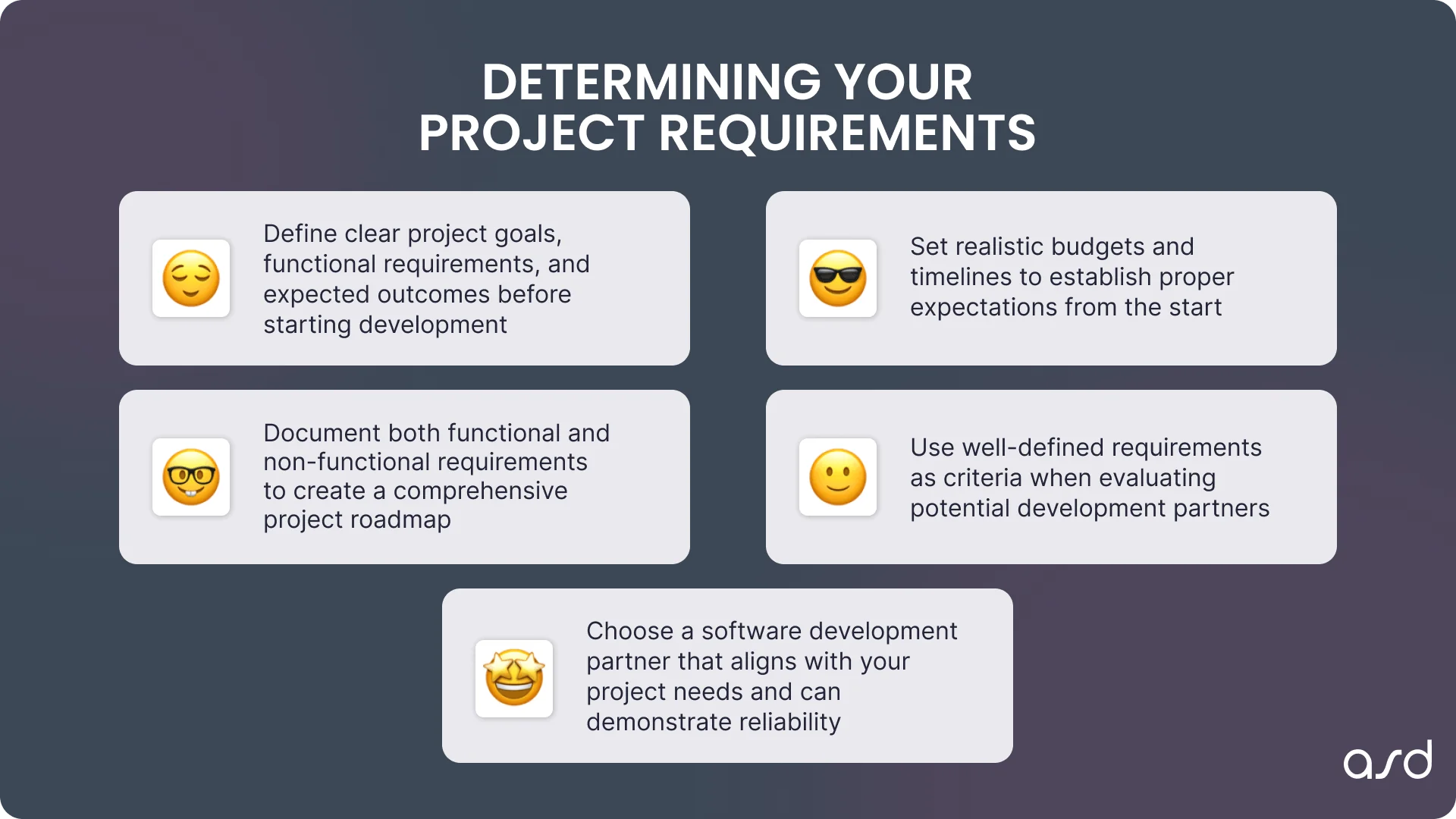
How to collect requirements for software development?
- Roles assignment. Firstly, define roles for the project and all steps of the software development life cycle (SDLC phases). It is vital to know everyone’s responsibilities so no questions regarding task distribution occur throughout the system development. If you are working with an outsourced team, you have the option to choose a collaboration style that fits your needs most.
- Consultation with the BA. The BA hops on the call with a client to discuss their project visions, objectives, and requirements. They define the primary goals in the first place to pave the road where the project is heading and what basic functionalities it must contain for the bare minimum.
- Development team estimations. Then, BAs talk through with the development team presenting the gathered requirements and vision. They discuss if these can be feasibly accomplished and then provide a rough time estimate for each sprint.
- Collaborative decision-making. BA takes this feedback back to the client (PO). They work together for task prioritization bearing feasibility parameters in mind as well as project objectives.
- Sprint planning. With the tasks prioritized, it’s now time for detailed planning of sprints by breaking down the project into manageable sprints with specific objectives and timelines. At this step, a project gets transformed into actionable work items.
- Sprints execution. The development team goes ahead with the sprints, working on defined tasks. BAs are available for clarifications and to ensure that the work is aligned with the client’s vision.
- Feedback part. Throughout the sprint, both BAs and the client (PO) are on their toes to look at progress. Frequent check-ins are made to see that what is being done remains online with the expectations of the client. Adjustments may be made if need be.
- Review stage. At the end of each sprint, there’s a review phase. The development team shows the completed work, and BAs ensure it matches the defined requirements. The client assesses whether the work aligns with their vision and goals.
- Refinement and adoption. The project plan is then iteratively checked and refined based on the feedback received. This change request will then be conveyed to the development team for consideration of newer approaches and timelines within future sprints.
- Constant iteration. This goes round and round until the project is complete going through sprints. Each sprint adds onto the last by incorporating feedback and takeaways to come up with the finished product. Many organizations adopt different approaches to requirement collection to ensure all aspects are covered.
Let’s talk about your project? Feel free to ask any additional questions you might have. Our experts will be glad to assist you.

Types of software development requirements
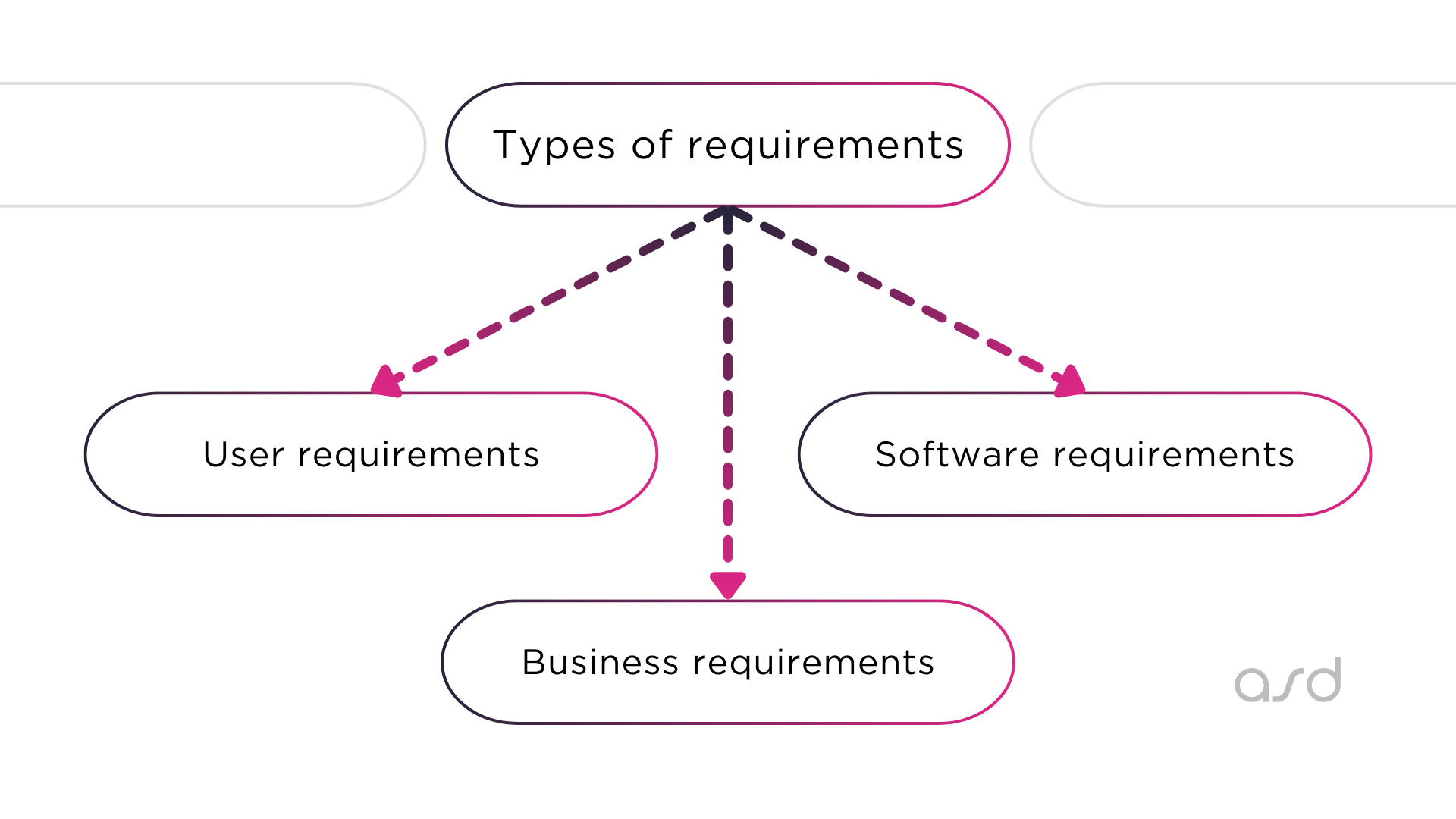
Business requirements
Business requirements define the product’s business needs, what benefits they will result in, and criteria or standards to evaluate the success.
To get proper business requirements, make sure they are:
- Verifiable – meaning you can check if the requirements can be implemented, for example, if it is possible to realize the requirement by the technical side of the product.
- Precise – so the exact requirement is responsible for solving a specific problem. It also can be stated in the recruitment description.
- Comprehensive – covering business needs complexly, including every aspect of the specific need.
User requirements
User requirements document how a potential user will use the product with all the problems and needs the user can face during his interaction with the product. The purposes of the requirements are to foresee:
- how and what the user expects from the software;
- how the user will interact with the product;
- what needs the user may have according to these requirements.
One of the ways to get core information is by launching the MVP of your product and then gathering users’ feedback. Here you have feedback and a list of wishes from the target audience. But still, there is work for business analysts because you do not receive well-written requirements from users but only their wishes in common. A Business Analyst has to understand, analyze, and create user requirements for the product.
Software / Technical requirements
Software requirements define functions and features to develop. This is the stage when business requirements transfer into the description of certain features and functions from the technical perspective, so the developers clearly understand what to develop. Engineering plays a crucial role in this process, ensuring that all technical aspects are meticulously planned and executed.
Typically there are the following types of software requirements:
- functional requirements which encompass the system’s behavior and what the system has to do and what not;
- non-functional requirements which cover such aspects as usability, performance, scalability, security, and portability;
- domain requirements which take into account limitations, restrictions, and best practices applicable to a specific domain.
Software Requirements Specifications
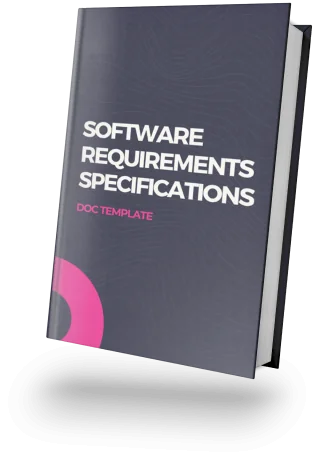
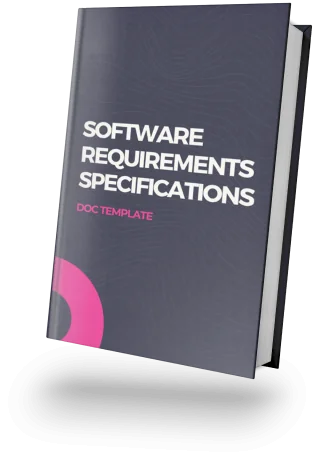
Criteria of the accurate requirements
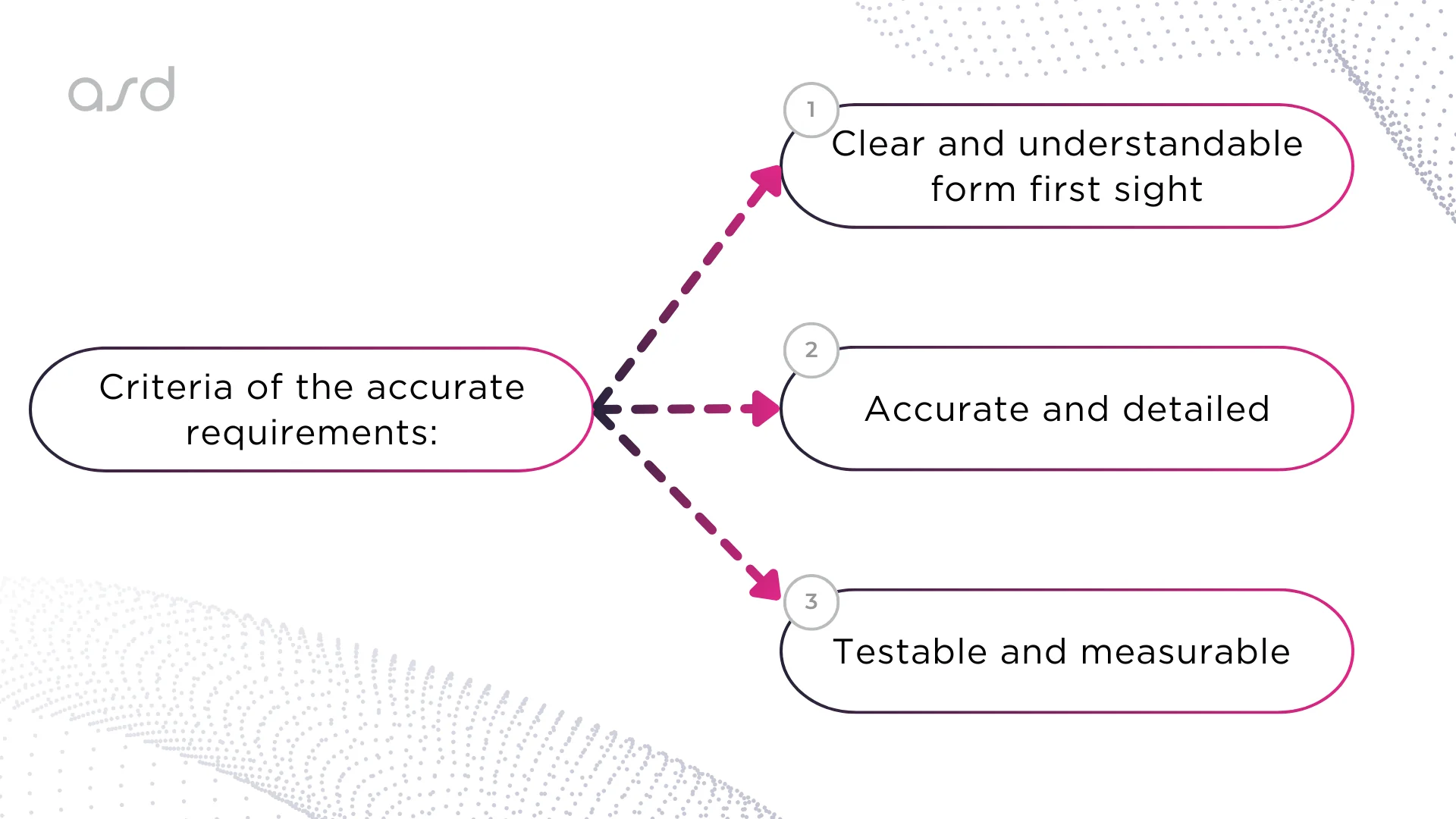
To avoid committing common spread mistakes and not waste time on them while writing requirements, we have chosen a few tips that you can use as a checklist when developing requirements. Following them will increase the quality of the requirements.
- Clear and understandable from first sight
It is highly preferable to write the requirements using understandable language, without specific terms, slang, or other words that can confuse anyone who reads the requirement
Also, keep in mind that requirements should not have multiple meanings. When you write requirements and understand that the term, name, or whole sentence can be understood differently, even a little bit, by different groups, you must rewrite it or clarify the moment. Only in this case, the requirement will have a single and correct interpretation.
- Accurate and detailed
Do not describe requirements just on the surface. Go deeper in detail as much as possible so those who read them understand everything clearly and will not have any additional questions. If you are doubtful the requirements cover all the details and aspects, ask someone else to add what they see the requirements lack, for example, the project manager or someone from the development team.
- Testable and measurable
When the development team developed a feature according to the requirements and implemented it in the software, how to say that it was successfully implemented? How to measure if the feature performs its main task and meets the needs? That is the reason why it is important to include a success measure when creating the requirements.
Incorrect requirement formulation: The search engine should show the results fast.
Correct requirement formulation: The search engine should show the results in 3 seconds after clicking the search button.
Only by making the initial requirements more specific and detailed, you’ll be able to see if the developed solution meets the requirements or not.
Requirements creation process
1. Elicitation
It is the process of describing the way requirements will be gathered. During this step, there is an opportunity to define the scope and prioritize user requests and your needs as a client
2. Classification
The name speaks for itself. It is the process of classifying requirements into different types which we described above.
- Functional/non-functional
- Imposed/derived/emergent
- Priority
- Scope
- Product/Project
- Volatility/Stability
3. Validation
Validation is an important step where you confirm with the stakeholders that all the requirements meet all the product’s needs. The requirements are useless for the product if they are not validated.
4. Prototype usage
Prototypes are a great way to check core functionality and requirements in action.
5. Development & Implementation
When all steps are validated, the process gets to the bottom line – the actual software coding. The team is working on the functionality development, informing clients about the progress on a sprint-to-sprint basis.
After the coding phase, deploying the software to a production environment ensures that the tested software is effectively delivered to users.
6. Negotiation
It is the process of discussion with the stakeholders when you negotiate all the controversial aspects of the requirements to satisfy every stakeholder’s needs. All the stakeholders can suggest their vision and changes, so you can create the requirement to satisfy every side.
7. Verification
The final step is verification. It is conducted when the final product is ready for usage by its potential users. Verification also includes ensuring that the software functions correctly after it has been deployed.
The verification step is conducted by the acceptance test. The main goal of this test is to check if the software solution developed according to the written requirements and satisfies user needs and if the system behavior works as intended in a certain situation.
When functional features are easier to verify through testing, the non-functional features require a more complex approach for testing. To verify non-functional features, you can simulate the situation to see if the feature works right as was written in the requirements and meets all the needs and expectations.
To get high-quality requirements, consider software development outsourcing services for expert guidance and assistance.
Looking for a tech partner for your software project?
Step-by-Step Guide to Creating Software Development Requirements
Follow these steps in the offered order to make sure your requirements are well-thought-out and aligned with your goals.
Step 1: Define the Scope
Define your project’s purpose, its target audience, and expected outcomes clearly.
Step 2: Prioritize Pain Points
List out the pain points that were identified based on impact and urgency. Decide what should be the issues that require immediate attention.
Step 3: Differentiate Functional and Non-Functional Requirements
Differentiate between functional requirements (what a software needs to do) from non-functional requirements (how well it must do). This helps in being clear.
New features are often defined as part of the functional requirements, detailing the specific functionalities that will be added to the software.
Step 4: Analyze Technical Constraints
Technical constraints like system compatibility, platform requirements, or security protocols should also be identified at an early stage. Knowing is very important to avoid unexpected pitfalls.
Step 5: Break Down into Tasks That Can Be Achievable
Break down the project into smaller, manageable tasks or features. Each task can be detailed one at a time on user stories, use cases, or flowcharts.
Efficient practices for writing a SRS document
If you don’t know where to start, here is an ultimate guide for you.
Introduction section
Provide a clear overview. Start your SRS with a short introduction providing an overview of the project’s purpose, scope, and objectives. This sets the context for the entire document.
Identify stakeholder. All identified stakeholders will be clients, end users, developers, testers, project managers, and others.
The project’s aim section
Target audience. Who is going to use this SRS in your organization, and what will they do with it? This can include developers, testers, project managers, or members from other departments like sales and marketing. Clarifying this now saves you time later.
Product scope. What’s the purpose of the project? What benefits, goals, and objectives are we aiming for with this product? It should all sync up with your overall business goals especially if it’s going to be shared with teams beyond development.
Project plan. What is the order of the tasks? Develop a rough project schedule. Define milestones and when you expect to wrap things up. A clear timeline keeps everyone on the same page, and the project on track.
Functional requirements section
Descriptions. Explain the functions of the software detailing what the system should do. Use clear and concise language that is clearly understood. Incorporate specific examples as well as use cases.
Use Cases and stories. Create use cases or user stories that describe the behaviour of the software under given circumstances. Define the inputs, processes, and expected output for every feature.
Prioritization. Clearly state the prioritization of each functional requirement and differentiate between mandatory and optional features.
Non-functional requirements section
Non-functional aspects. Specify non-functional aspects like performance, security, scalability, usability, and portability. Define measurable criteria such as response times and security protocols clearly. Additionally, consider the expected availability and performance variations throughout the day to ensure the system meets operational requirements.
Data requirements. Specify the data structures, storage, access, and security requirements in detail, especially for applications that have a database backend.
Regulatory compliance. This may include the applicable legal and domain-specific regulations that the software must adhere to.
Technical requirements section
Technology stack. Specify the technology stack, platforms, and tools to be used for project development. Specify software and hardware requirements wherever applicable.
Integration options. Mention integration points with other systems or applications. Provide information on how will the software interact with external components.
Quality assurance section
Testing. Clearly define what the objectives are, as well as what is in scope for the testing phase. What should be tested? What are the quality assurance goals?
Acceptance criteria. Clearly mention acceptance criteria of each of the requirements that are to be used for devising tests and verifying software is as per the given requirements.
Review and approval section
Review process. Clearly indicate how will the document be reviewed both by the developers and respective stakeholders. Assign roles and responsibilities for the review process.
Version control. Establish version control so that everyone can keep tabs on what changes have been made to the document and also make sure each person is working from the latest version of the document.
Conclusion section
Conclude the SRS with a summary, revisiting the project’s scope, objectives, and key requirements. Writing requirements is a responsible task. You want to include every detail as much as possible for it to comprehensively convey your product vision.
The Role of Requirements in the Testing Phase
Acts as a Foundation for Testing and Validation
Software requirements play a critical role in the testing phase, serving as the foundation for testing and validation. The requirements document provides a clear understanding of what the software is expected to do, how it should perform, and what constraints it must meet. This information is used to develop test cases, test scripts, and test data, ensuring that the software is thoroughly tested and validated against the expected requirements.
During the testing phase, the requirements document is used to:
- Identify the test scope and objectives, ensuring all necessary aspects are covered.
- Develop test cases and test scripts that align with the specified requirements.
- Create test data and test environments that mimic real-world scenarios.
- Execute tests and report defects, providing a clear path for addressing issues.
- Validate the software against the expected requirements, ensuring it meets the defined standards and performs as intended.
By using the requirements document as a foundation for testing and validation, organizations can ensure that their software meets the expected standards and requirements, reducing the risk of errors, defects, and costly rework. This thorough approach to the testing phase helps deliver a reliable, high-quality product that satisfies user requests and expectations.
Conclusion
If you want to develop perfect software, you cannot go along without high-quality requirements. Remember that requirements should be clear, and understandable and cover all the aspects of the feature it describes. At ASD, we always stick to the initial requirements, and always verify those throughout the whole development process. That is what makes a great contribution to the efficient delivery of our clients’ products.
This can be done with a Software Development Requirements Specification document that is normally structured into the following sections: introduction, project scope, functional and non-functional requirements, technical Details, QA, review and approval, and finally conclusion.
Clear technical specs are vital since they form the project blueprint, therefore everyone knows what to do. It reduces the chances of misunderstanding which can lead to project failures.
This can be done with a Software Requirements Specification document that is normally structured into the following sections: introduction, project scope, functional and non-functional requirements, technical Details, QA, review and approval, and finally conclusion.
This can be done with a Software Requirements Specification document that is normally structured into the following sections: introduction, project scope, functional and non-functional requirements, technical Details, QA, review and approval, and finally conclusion. Clear technical specs are vital since they form the project blueprint, therefore everyone knows what to do. It reduces the chances of misunderstanding which can lead to project failures. This can be done with a Software Requirements Specification document that is normally structured into the following sections: introduction, project scope, functional and non-functional requirements, technical Details, QA, review and approval, and finally conclusion.Questions? Answers!
How to arrange and structure software specifications?
Why are clear technical specifications important in software development?
How to arrange and structure software specifications?




