Improve site performance and manage traffic with no crash
6 minutes read
Getting thousands of requests on a server daily is a serious issue for the underlying infrastructure and one of the reasons to improve site performance and manage heavy traffic. The high load of your server may not only slow the site response but also lead to the server’s failure. No business owner wants to find himself in such a situation. To avoid slowed load times and accessibility issues, it’s vital to introduce load balancing solutions and figure out the ways of speeding up the site response. In this article, we’re going to describe the ways of site performance optimization and share our experience of server response improvements.
You may also be interested in: Tips for Startups hiring software developers
First and foremost, before explaining the solutions to this issue, let’s take a closer look at the two important tips that help get ready to handle a high traffic load. They are easy and vital for everyone who doesn’t want his users to experience crashes and slow loading:
According to Google data, 96% of people use their smartphones to search on the Internet and are more likely to make a purchase via their mobile phones. That’s why it’s important to empower the website with thoroughly thought architecture and fast loading time.
Originally, many websites with low traffic share one server and that’s the alternative way for them to save money. But, if you observe the increase of traffic on your website – you may encounter a crash (together with all the websites that share this server with you). The solution is to get a dedicated server and, maybe, to host your own site. It will rid you of third-party dependencies and will give you more control over the website.
In addition, if you want to see how your site would act in the case of heavy traffic, you should regularly maintain load testing. There are many tools to test the performance of the resource in the case of a website’s high load. Inspecting the ways of dealing with the high traffic beforehand might be the case.
As a rule, there are three main options that may be used by websites:
As for our company, we’re therefore inclined towards option number two. This kind of load distribution is called load balancing. However, there are load balancing methods among which one chooses the most suitable for him or her. Let’s sort all these methods with their algorithms:
The method is mostly used when the constant connections in the traffic are unevenly distributed among the servers. The main idea of this method is to direct traffic to the server that has the lowest number of active connections.
This type is similar to the first one since it directs traffic to the server that has not only the lowest number of active connections but also the lowest response time.
The load balancing solution lies in the determination of the target server by IP address.
The approach is based on the server’s rotation – it directs the traffic to the available server and after that moves it to the back of the queue. This is the method we’re going to look closer at from our development team’s perspective and explain all the details of bringing the Round Robin method into reality.
As we described above, the load balancing solutions contribute to site performance optimization, management of heavy traffic load, correct distribution of the traffic load, and, consequently, improve website scalability.
Caution: Don’t get it wrong and wait until your business starts suffering from traffic overload and site crashes. The time to act has come if you already observed the rapid increase of website visitors – and that’s what exactly happened to our client when they asked our team to develop a load-balancing solution.
Shortly speaking, our client is engaged in the custom software development for the travel and tourism industry and the website crash would bring them some significant losses. So, they wanted to avoid this possibility by any means and asked our company to develop solutions that would eliminate the errors and crashes the users may encounter.
By using AWS cloud services, our DevOps team developed an elastic load-balancing solution using a Round-Robin setup within one month. This load balancer reduces the load on all the servers by redirecting users’ requests to the less loaded server. Thereby, we ensured the availability of server scaling without impacting the performance, improved the control of the server, and excluded the errors. Also, we carried out the load test to verify that the infrastructure was working as expected.
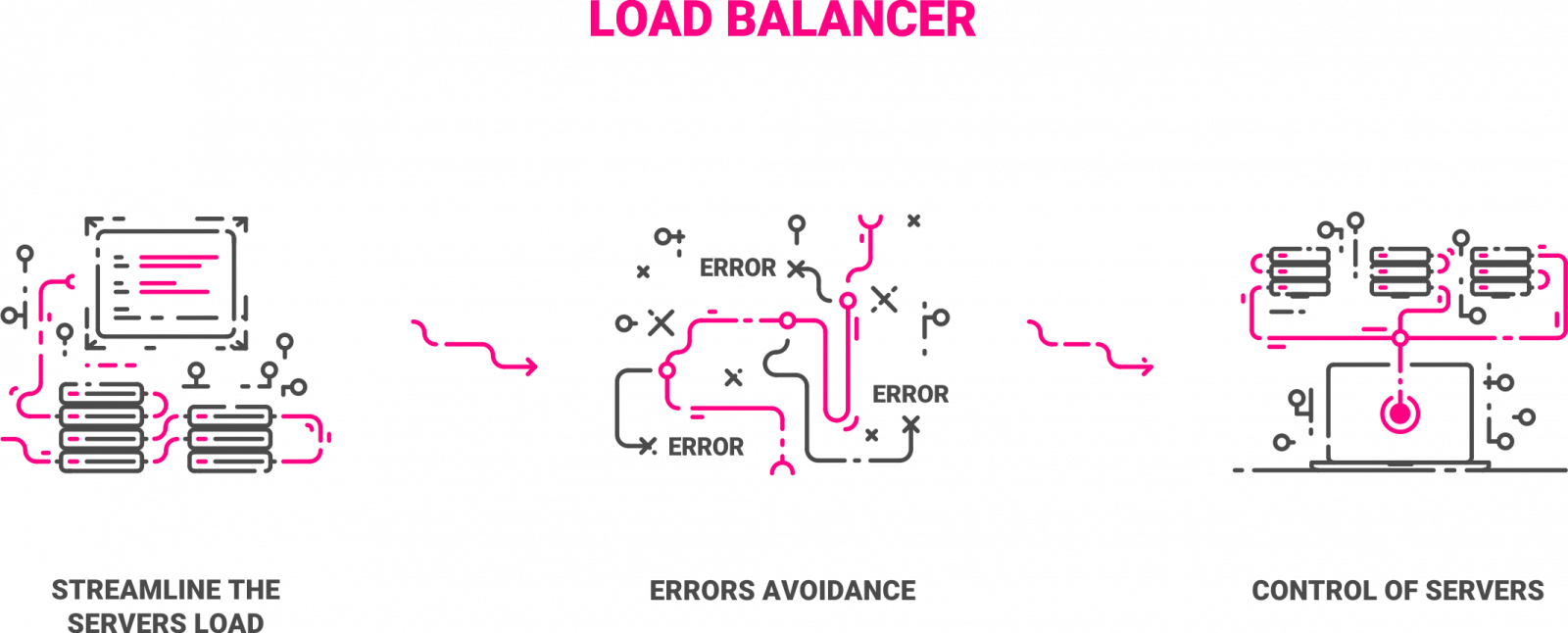
The website response and load may be improved not only by the introduction of load balancing tools but also by the speed-up solutions.
Did you know that 53 % of users will leave your website if the loading time takes longer than 3 seconds? As it is defined by Google, the server response time shouldn’t be higher than 200ms. To meet the visitors’ expectations and improve server response time, it is worth addressing the professional software development team. They will be able to find ways to speed up server response – optimize your site, check the host, optimize pages, etc.
In fact, our experience has shown that the business owners are concerned with the speed issue. One of our customers owned a fast-growing business in the Travel industry and it was crucial for them to reduce the server response time and ensure the high performance of the website. They had to make sure that the website users were not going to abandon the website during the actual booking.
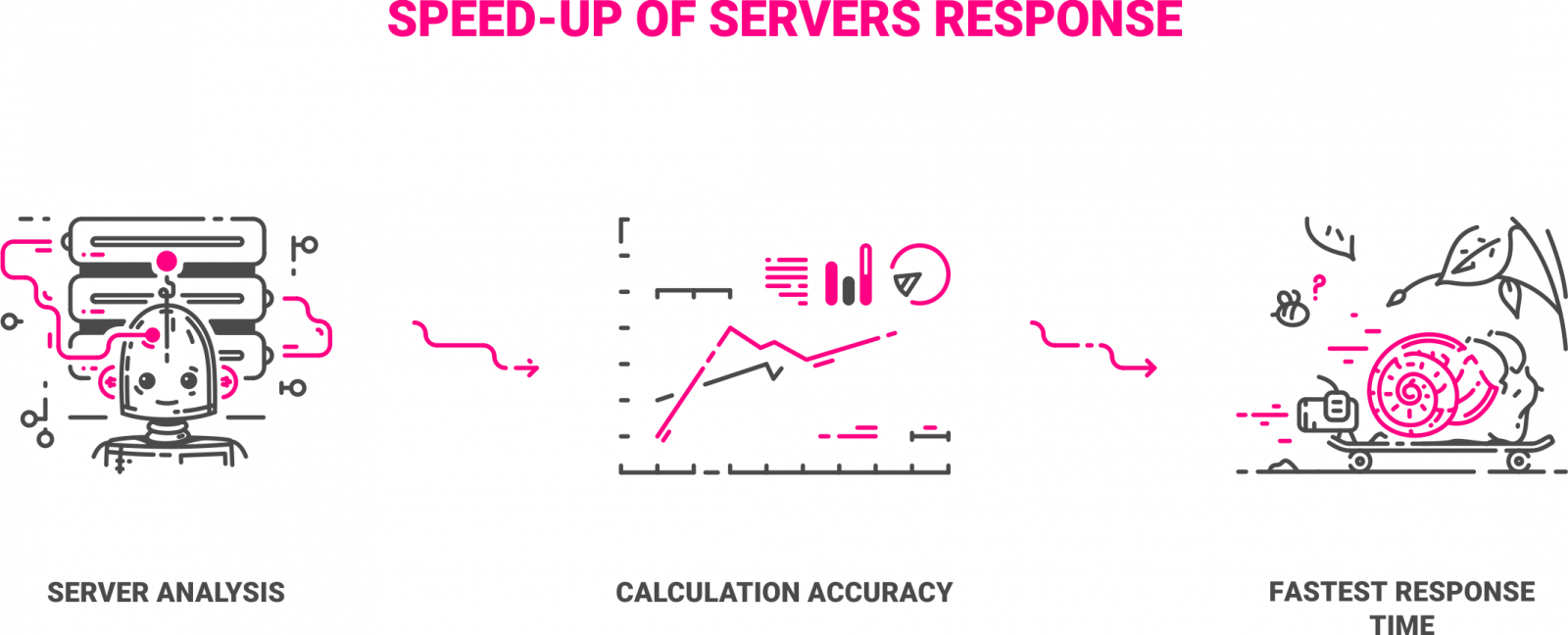
Generally, our cooperation took 3 months and involved the usage of Java technologies by ASD software engineering team. Our work consisted of four steps:
As a result, we delivered great results that met the software development requirements.
If your goal is to learn to manage the heavy network-traffic and introduce as quickest as possible the server’s response to your visitors, then it’s important to figure out the reasons for any slowdowns or crashes. Only after the thorough analysis that has to be delivered by a professional tech team, it’s time to ask the software development partner to integrate solutions that would adjust your servers and optimize the page web speed.
In case you want to get more information on our experience with load balancer setup or server’s response time speed up, feel free to fill out the contact us form at the bottom of our page or get in touch with us on any of our social media pages. ASD Team is here to make the work of our customers more efficient.
Optimize images and videos, minimize HTTP requests, use browser caching, and leverage content delivery networks (CDNs). Ensure your server is robust enough to handle peak traffic without slowing down.
Use analytics tools like Google Analytics to monitor traffic patterns. Implement load balancing and scaling strategies to distribute traffic evenly. Consider caching solutions and upgrade server resources as needed.
Test your site’s performance under simulated loads. Implement automatic scaling to adjust resources based on traffic spikes. Monitor server health and set up alerts for anomalies to address issues before they impact users.
Our team will contact you within 1 business day. Make sure to check your Spam and Promotions folder just in case.
We use cookies to personalize our services and improve your experience on this website. We may use certain personal data for analytics and marketing purposes.